Share This: 
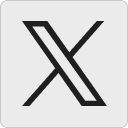

Volume 9, Issue 1
April 2019
By Theresa Kaska
 Navigating assistive technology (AT) can be difficult as we begin to understand what a child needs and how to level the playing field using technology. This is the first of a three-part series that will be featured in Dyslexia Connection over the next several issues. As you read and process the information, please reach out to us if you have any questions or would like additional information.
Navigating assistive technology (AT) can be difficult as we begin to understand what a child needs and how to level the playing field using technology. This is the first of a three-part series that will be featured in Dyslexia Connection over the next several issues. As you read and process the information, please reach out to us if you have any questions or would like additional information.
We decided to ask questions of a few experts in the field of AT. I would like to introduce you to two such people: Jackie Hersh and Jason Sepsi. Jackie Hersh is the Response to Intervention District Specialist for West Geauga School Public District in Chesterland, Ohio. Jason Sepsi is the Technology Director for the Lawrence Lower School in Brecksville, Ohio, an independent school that focuses on such educational profiles as dyslexia.
Lawrence School defines assistive technology as “any item, piece of equipment, software program or product system that is used to increase, maintain, or improve the functional capabilities of persons with disabilities.”
Part 1: Matching Your Child’s Needs and Assistive Technology
Jackie and Jason, here is the first question: How will AT help my child learn and become more academically successful?
Assistive technology tools are just that. They are tools to help a child achieve a certain task (academic, social, etc.). The tool does not replace the task but rather provides a way to demonstrate that task. As your child learns how to use this tool to achieve that certain task, an ownership and confidence is created within the child. AT helps students by capitalizing on their strengths while compensating for their challenges.
Should I be worried that my child could be become dependent on AT as a “crutch”?
I would think of AT as a tool not a crutch. Think of a person who wears glasses. You wouldn’t want that person to stop wearing glasses because he or she is dependent on them. Glasses help that person see. If a tool is working with your child to achieve a goal, why would you take the tool away?
How do you pair AT to a child’s needs?
First identify what area you want to address; for example, reading fluency. This helps narrow down which type of tool and/or strategy we are looking to find support for. Additionally, when you are looking at any type of AT you should always consider the “whole child’s” strengths and inefficiencies to find the perfect blend of tool. Considerations such as the child’s learning environment should also be considered. (For example, if the child’s school is an all iOS school, bringing in an Android device might make the student feel left out or there might not be any training available to help support that student.)
How do you assess if an AT tool is helping a child? Is the appropriateness of the tool frequently reevaluated?
After an AT tool has been introduced, we then review the task that the AT is being used for on an ongoing basis. Is the child improving on this task? How so? Look at scores and measurable data. Ask the child how this tool is working for him or her and what are any barriers if it’s not! (Examples: At the end of the day is the child tired? Does the child need more practice with the tool?)
AT tools should also be reevaluated every year, as grade-level demands may change and new or updated technology may become available. That should be discussed at IEP meetings as you plan for any transition. Discuss who will be providing the training, and when, and what that will look like for your child. This includes if your child qualifies for an extended school year (ESY); you want to make sure your child has access to his or her tools in summer, too (i.e., summer reading—are audiobooks used during the school year?).
Jackie Hersh, MSEd, B.S. joined the West Geauga School District in 2018 as their RTI (Response to Intervention) District Specialist and Middle School Department Head for Special Education. Prior to this new position, she served as the Director of Assistive Technology and learning support at Lawrence Upper School, with over ten year’s experience as an intervention specialist. Jackie has presented at Closing the Gap, the National Association of Independent Schools (NAIS), the Assistive Technology Industry Association (ATIA), and the International Dyslexia Association on topics regarding assistive technology as well as at local symposiums and conferences. She has served on the board of the North East Ohio International Dyslexia Association, as well as a steering committee member for WVIZ Technology Innovation for Northeast Ohio. Jackie is also a Google Level 1 and 2 Educator. Her passions include equity, assistive technology, and coaching teachers and students about educational technologies to empower our learners and to ensure our students have tools to support their learning! You can follow her on twitter at @JHJhersh.
Jason Sepsi began teaching at Lawrence School in 2005. He is currently the Lower School Technology Director and art teacher for grades K–6. He has implemented a 1:1 Chromebook program for 5th and 6th grade students, and a 1:1 iPad program for lower elementary grades. He is a graduate of Cleveland State University and has presented at several local technology events.
Copyright © 2019 International Dyslexia Association (IDA). Opinions expressed in Dyslexia Connection and/or via links do not necessarily reflect those of IDA.
We encourage sharing of Dyslexia Connection articles. If portions are cited, please make appropriate reference. Articles may not be reprinted for the purpose of resale. Permission to republish this article is available from info@dyslexiaida.org.



