Share This: 
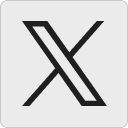

December 2016
iPad and Android! Many apps are developed for both platforms. Check the websites for up-to-date information.
 Sight words (also known as high-frequency, instant, or red words) are words the reader recognizes immediately without relying on decoding skills. The goal of a sight-word app is to teach and/or provide individually paced practice so these words can be read automatically, thus freeing up memory resources for the task of getting meaning from text.
Sight words (also known as high-frequency, instant, or red words) are words the reader recognizes immediately without relying on decoding skills. The goal of a sight-word app is to teach and/or provide individually paced practice so these words can be read automatically, thus freeing up memory resources for the task of getting meaning from text.
Two lists have traditionally led the sight-word arena: the Dolch and Fry lists. The Dolch list, developed by Dr. Edward W. Dolch in 1939, has 220 words; according to Dolch, they represent over 65% of all text in children’s books of that era and 50% of all written text. This list omits nouns; a separate list of nouns was provided at a later time. Many hard copy lists and tablet apps provide the Dolch words categorized by grade level. In contrast, the instant word list developed by Dr. Edward Fry in 1957 and updated in 1980 includes 1,000 words in their order of frequency in written text. Dr. Fry maintained that the first 10 instant words represent 25% of all words in print. The first 100 words—and their derivatives with inflectional suffixes (i.e., -s, -es, -ing, -ed, -er and –est as in look, looks, looking; slow slower, slowest; etc.) comprise about half of all written words in print; the first 300 words make up about 66% of all words in print.
Common Misconception
A common misconception about these sight-word lists is that the words must be memorized by rote because they do not follow predictable spelling conventions. Actually, approximately 86% of the first 300 words do follow predictable spelling conventions; the remaining 14% are less predictable.
Even with unpredictable words, fluent readers perceive every letter in print as they read. “The English writing system can be understood through tough thorough thought, though .” (Credit: David Burge) Ha! I caught you! Now be honest! You looked at the letters in through, tough, thorough, thought, and though to read that sentence, didn’t you?
This brings me to several important points about learning sight words. Reading alone is not enough. One must form connections between the spelling, pronunciation, and meaning to master a sight word. It matters little if one can read were, we’re, and where if one cannot effortlessly select the correct form when writing.
To teach a student to read and spell an unpredictable sight word, you must draw the learner’s attention to known and unknown phonetic concepts. For example, in the word from, only the o has an unexpected sound; the other letters represent predictable sounds. The learner can then underline, circle, or highlight the unpredictable part—the grapheme o to spell /ŭ/—as a learning aid. Although no apps in this review provide an option for color-coding selected letters in words, one can have the student listen to the individually spoken word without seeing the screen and write the word, highlighting the unpredictable part. For example, when writing the word said, the student would highlight only the grapheme ai because the graphemes s and d represent their most common sounds (phonemes). Then the student can compare the written transcription with the word displayed visually.
The Apps
The most effective apps meet these criteria:
- a clean, uncluttered interface with few, if any, distracting images or sounds;
- a user interface appropriate for older students;
- words based on the Dolch or Fry lists (Unless otherwise stated, the apps are based on the Fry lists, sequenced by word frequency.);
- words presented in groups of ten or less, and by order of frequency;
- professional oral pronunciations of printed words;
- correct pronunciation of article a as unstressed /ə/ (schwa);
- immediate and unobtrusive feedback provided both for correct response or error correction;
- an intuitive user-interface;
- easy access to written instructions for parents and teachers; and
- an absence of theories/factors unsupported by research evidence (e.g., colored backgrounds or special “dyslexia” fonts).
Unless stated otherwise, the apps presented in this review include all these attributes.
The Apps
1. Fry Words www.alligatorapps.com
Description: In the “Learn” mode,” this app presents single words as flashcards; the “Play” mode challenges the user to select the spoken word from a list of two to five presented words. The word pronunciation in the “Learn” mode can be used for spelling dictation. (No sentences are provided for homophones like to, two, and threw though.)
Pros:
- The word pronunciation can be turned on or off.
- The timing of the “Learn” mode is adjustable.
- You can add the ability to loop through a single category or multiple categories.
- You can adjust the font size and color for individual or classroom review via a projector.
- The practice (game) mode challenges the user to select the spoken word from a list of two to five words.
- Word lists can be customized.
Cons:
- One cannot silence or modify the reward or error correction sounds, which may be inappropriate for older students or adults.
2. Sight Words www.alligatorapps.com
Description: This app is nearly identical to the Fry Words app above, but it is based on the Dolch list of 220 words, grouped by suggested grade level (preschool—third grade) and the nouns list.
Pros and Cons:
- This app has identical pros and cons to the Fry Words app above.
3. Fry Words Ninja—Reading Game www.alligatorapps.com
Description: This engaging game app builds automaticity and fluency by challenging the user to match spoken words with written words that fly up from below.
Pros:
- There are easy, medium, and hard difficulty levels.
- Random play is an option.
- It includes all 1,000 words from the Fry lists, in groups of 10, in order of frequency.
- There’s adjustable game duration from one to ten minutes.
- It includes pronunciation by a mature voice appropriate for all ages.
- There are customizable word lists.
- It includes the correct pronunciation of the article a as unstressed /ə/ (schwa).
Cons:
- There is the inability to silence introductory music.
4. Sight Words by Photo Touch www.grasshopperapps.com
Description: This engaging game app builds automaticity and fluency by challenging the user to match spoken words with written words by selecting the spoken word from a list of three to ten words. The app adjusts the number of words presented based on user success. It is based on the Dolch list of 220 words, grouped by suggested grade level (preschool—third grade).
Pros:
- You can select single or multiple word lists.
- There’s an unobtrusive error sound from a buzzer.
- You are able to customize and record success sounds in the user’s voice.
- The minimum and maximum words to display can be modified.
- You can customize word lists.
5. Sight Words by Little Speller www.alligatorapps.com
Description: This app provides both teaching and practice and promotes spelling automaticity. It pronounces single words to spell, using a drag-and-drop format with letter tiles. It is based on the Dolch list of 220 words, grouped by grade level (preschool to grade three).
Pros:
- User can select one or more of six levels.
- You can adjust the setting options to hide or reveal the word’s spelling.
- Parent/teacher can set the option for the app to orally name the letters after the user spells the word.
- There are error-correction options: choice to engage a “tile magnet” to force the letters into proper position or play an error sound for incorrect letter placement.
- There’s an option for the parent or teacher to customize the number of letters in the words, success or error sounds, and the font.
Cons:
- It’s limited to the dated 220-word Dolch list, rather than the 1,000-word Fry list.
- Words are presented in isolation rather than within the context of a sentence.
6. Sight Words 1–300: Kids Learn (a.k.a. English Words Everyone Learns) by Teacher Created Materials
Description: Using a combination of instruction and six engaging games, this app presents the Fry words to read, spell, and write. A free introductory version presents the first twenty-five words. Additional apps cover all 1,000 of the Fry Instant words. These apps are found on the iTunes Store.
Pros:
- Words are introduced in groups of five.
- The introduction includes lined spaces for copying the words.
- There’s an engaging variety of nine games for practicing reading, spelling, and writing words and composing sentences.
- It includes a drag-and-drop feature with built-in scaffolds to facilitate learning for students with learning disabilities.
- The directions for each game are presented orally upon demand.
Cons:
- The article a is incorrectly pronounced as long /ā/ as in apron.
More of Dr. Cheesman’s App Chats:
Dr. Cheesman’s App Chat: Find the Best Literacy Apps for Preschool and Kindergarten Children (Summer 2016)
Dr. Cheesman’s App Chat: Literacy Apps for English Language Learners (February 2016)
Dr. Cheesman’s App Chat: Don’t Miss These Award-Winning Apps for Vocabulary and Comprehension (October 2015)
Dr. Cheesman’s App Chat: Games to Boost Math Skills (August 2014)
Dr. Cheesman’s App Chat: Vocabulary & Morphology (April 2014)
Dr. Cheesman’s App Chat: Holiday Gifts! (December 2013)
Dr. Cheesman’s App Chat: Spelling (August 2013)
Dr. Cheesman’s App Chat: Ten Interactive Books for Kids, Teens, and Adults (May 2013)
Dr. Cheesman’s App Chat: iPad Apps for Literacy Instruction (February 2013)
 Dr. Cheesman is an associate professor at the University of Colorado Colorado Springs. The courses she developed were among the first nine university programs officially recognized by the International Dyslexia Association for meeting the Knowledge and Practice Standards for Teachers of Reading.
Dr. Cheesman is an associate professor at the University of Colorado Colorado Springs. The courses she developed were among the first nine university programs officially recognized by the International Dyslexia Association for meeting the Knowledge and Practice Standards for Teachers of Reading.
Dr. Cheesman has no relevant financial or non-financial relationships to disclose with any of the resources discussed in this article. Opinions expressed in Examiner articles and/or via links do not necessarily reflect those of IDA.
Copyright © 2016 International Dyslexia Association (IDA). We encourage sharing of Examiner articles. If portions are cited, please make appropriate reference. Articles may not be reprinted for the purpose of resale. Permission to republish this article is available from info@dyslexiaida.org.

