Share This: 
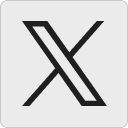

Volume 8, Issue 4
December 2019
By Elaine Cheesman, Ph.D.
Many years ago, I was taking a course that required me to read scientific articles for homework. The young children where I was staying wanted me to play at night instead of doing my homework. “You don’t know how hard it is to read these articles,” I told them. The boy with dyslexia retorted, “You don’t know how hard it is to be in kindergarten and not be able to read “it” or “if.” How true!
Many children and adults have slow and inaccurate word-reading skills. They read “home” for house, “were” for where, and might even skip over words that are “too hard.” These struggles interfere with comprehending text, learning new vocabulary and, for older people, with every aspect of life. One gentleman in his 30s told me that he sent out an email to his entire company announcing that a coworker was out on “maturity” leave when he meant “maternity!” A university student wrote an interesting paper on “Mindfulness Meditation,” but wrote “meditation” as mediation and medication all on the first page. In both cases, proofreading and spell check didn’t help—the confused words all looked the same to them. Both of these adults said that they “read” the same way—by memorizing whole words. They knew something was wrong but didn’t know what it was or how to get the help they needed.
The past four decades have given us huge insights into the reading processes.
When considering educational technology, we must consider both assistive technology (AT) and instructional technology.
Instructional technology can be used to enhance teacher-led instruction or to provide additional opportunities for independent student practice (Winters and Cheesman, 2013). For example, an app that narrates text while simultaneously highlighting words or sentences is Assistive Technology (AT) because it enables a person to access written text independently when that text is very difficult or impossible to read without help. Text-to-speech is a common assistive technology for reading. For the struggling reader, it provides access to richer vocabulary and more complex text structures that may be beyond the ability to decode words. An example of Instructional Technology is an Interactive whiteboard. This technology enhances teacher-led instruction and also provides opportunities for extra independent student practice. However, AT and instructional technology are not mutually exclusive; they often overlap. For example, dictionary apps serve as AT when they pronounce a word or translate a word into a different language, but serve as instructional technology when they provide the user with word meanings and illustrative sentences.
When considering whether to use AT or instructional technology, keep in mind the ultimate goal—to enable people to read and write independently.
The Apps
This review includes affordable, low cost apps in both instructional technology and AT for older students. Most apps are available in several platforms—Apple, Android, or smart phone versions. Although this review provides only the Apple ID, other platform versions may be available.
What makes a good app for practicing decoding skills?
Consider these points when reviewing an app:
- The content is accurate and validated by multiple sources of research evidence.
- The design has professional sound and images to support learning.
- The user interface is straightforward and orderly with minimal distracting images and/or sounds.
- The user interface is intuitive and age- and content-appropriate for the intended users.
- Practice activities develop decoding automaticity.
- The practice activities include encoding, or spelling, to solidify letter patterns.
- The feedback for success or error correction is immediate and unobtrusive.
- Users can access oral or written instructions intuitively.
- Teachers and parents can access written instructions easily.
- There are NO in-app purchases (IAP) for other programs/apps.
- There are NO advertisements.
Best Apps for Teaching Decoding
The apps are listed in alphabetical order. This price rating code gives a rough idea of the cost. Prices change frequently, but generally stay within the boundaries described below.
$$.99 to $5.00
$$$5.01 – $10.00
$$$> $10.00
Bob Books – Reading Magic $
Based on the print books, this series includes decodable, illustrated, and interactive stories. The user drags and drops to spell spoken words in the story. Orally reads the sentence after all the words are formed. Each story contains four progressively more difficult user tasks.
How Many Syllables Free
http://www.howmanysyllables.com
This web site allows the user to type in a word to see the number of syllables, syllable division, primary and secondary stress, and oral pronunciation. It also provides examples of how to count and divide syllables, grammar rules, and teacher resources.
iSort Words $
https://itunes.apple.com/us/app/isort-words/id686815010#?platform=ipad
Users sort words by sight or sound by tapping the orange icon. One can select the words to be read aloud. There are four different activities within each of the levels.
Learn to Read, Write and Spell $
This comprehensive app is designed for adults, adolescents and older children who struggle with decoding unfamiliar words. These people can identify many words by sight, but they have great difficulty when attempting to decode or spell unfamiliar words. The app mirrors the content and format of a comprehensive Structured Literacy (i.e., Orton-Gillingham) lesson—short activities covering letter identification, reading, handwriting, spelling, language, dictionary skills, and the history of English. It includes guided practice in every lesson. Bonus! The handwriting lessons show the relationship between print and cursive. The intuitive navigation allows the teacher and user to target specific skills. One weakness is that there is no printed scope and sequence.
Lexia $$$
https://www.lexialearning.com/lexia-reading-core5-trial
This app offers research-based systematic and cumulative instruction and practice for students of all ages. It has systematic and explicit lessons in phonemic awareness, phonics, structural analysis (Latin and Greek morphemes in multisyllabic words), vocabulary, and comprehension. The activities are engaging and branch out for extra practice when students experience difficulty.
Mini Matrix Maker Free
http://www.neilramsden.co.uk/spelling/matrix/index.html
The Mini Matrix-Maker builds word matrices from a list of word sums the user provides. You can use this in tandem with the Sound Literacy app to help your student decode and spell words with prefixes, base elements, and suffixes. Examples of word sums are listed:
build + ing
re + build +ing
build + er + s
For older students, using this with Latin base elements (e.g., port meaning “to carry”) will unlock the pronunciation and meaning of thousands of Latin-based words.
To find words for the matrix, search “morewords.com” for “words with _____” (e.g. base element port).
OG Card Deck Free
https://itunes.apple.com/us/app/og-card-deck/id709418432?mt=8
Letter or grapheme, sound, keyword, articulation video; spelling drill for multiple spellings of sounds. The sound /ng/ is grouped with vowels (ing, ang, ong) and /ng/ before /k/ is presented as a single unit, rather than as two separate sounds: /ng/ /k/.
Oz Phonics $ ($$ for set of 5 apps)
Sixty-seven practice exercises in five separate apps. The website has free printable worksheets.
Intro to Reading: 15 letter sounds
Set 1: PA & reading (CVC, digraphs, double letters)
Set 2: consonant blends, vowel y
Set 3: PA deletion, consonant digraphs (tenth), s = /z/
Set 4: soft c, g, ng, n = /ng/; open & v-e syllables
Set 5: long vowel spelling patterns (e.g., ie, igh, i-e)
Phonics Genius $
https://itunes.apple.com/us/app/phonics-genius/id461659980#?platform=ipad
Over 6,000 words grouped by letter patterns highlighted in red. In “Learn” mode, the user can hear the words pronounced automatically or manually. In “Play” mode, one can select the correct word from a list of 2, 3, 4, o4 5 words. One can add/delete words from the word banks and add customized lists with audio recording. One can customize fonts, colors, case and play options.
Phonics and Reading with McGuffey Free “lite” version; Units sold separately at $$
https://itunes.apple.com/us/app/phonics-and-reading-with-mcguffey-i-lite/id477048847#?platform=ipad
This is an interactive app based on the McGuffey Eclectic Readers (1836). The user is first presented with a few letter-sounds to learn using interactive procedures, then with words built from those letters. Touch the words to hear them read, letter-by-letter and left to right. Letters are coded, which may be confusing. The “phonics blender” enables the user to make up words and non-words. (Caution your student NOT to use the letters r or h at the end of a syllable.). Then simple sentences are presented. Article a is read /u/. The sentences are presented in print and cursive. A Jump Menu allows the user or teacher to select the lesson.
Project Gutenberg Free
This website offers thousands of copyright-free books. The original McGuffey Eclectic Readers series are available free at https://www.gutenberg.org/ebooks/14640.
Voice Dream Reader $$
This AT app reads text found or loaded on a mobile device, including PDF, Plain text, MS Word, MS PowerPoint, RTF, and Google Docs, Web articles and EPUB eBooks from Project Gutenberg. The installed voices are very good. Excellent voices may be installed for $4.99 at this date.
Sentence Reading Magic 1 & 2 www.preschoolu.com
This app bridges the gap between reading CVC words and reading decodable text in either print or cursive! This app has three modes. The first mode is sentence building where children can move the words into their correct sentence position. The second mode is the reading mode where children can read the words of the phrase or sentence and then check their work by touching the hidden picture. The third mode challenges the user to match spoken and written high frequency words. The picture is hidden so that the child will read the words first and then only look at the picture to check their work.
Sound Literacy $$$
https://itunes.apple.com/us/app/sound-literacy/id409347075?mt=8
This is a teacher instructional app, not an app for independent student practice. Electronic “tiles” with blanks, letters, graphemes, prefixes, suffixes, Latin Roots and Greek Combining forms. The tiles are arranged by category. Web site has downloadable instructions.
Starfall.com $$$
Website and app. Systematic sound-symbol with letters and graphemes (e.g., sh, th, ng). Engaging activities, movies, songs for the younger set. Math resources, too! Error: The letter x should be pronounced /ks/ as in box, not “ex” as in X-ray; “Ex” is the name of the letter, not the sound it represents.
Ultimate Phonics $$$
This comprehensive app is for PCs, Apple computers as well as iPad and Android tablets. It includes 262 sequential and cumulative lessons organized by 12 levels. The program covers all syllable types, common suffixes and multisyllabic words. The first level (lessons 1 – 50) is free. One can download a complete free program for 10 days. The lessons have four parts: the target pattern, word lists, words for study, and decodable sentences featuring that pattern. The format is appropriate for beginning readers and older struggling students.
Word-to-Word $
https://itunes.apple.com/us/app/word-2-word/id968946213#?platform=ipad
This app is a word puzzle game for students with intermediate decoding skills. The goal is to create chains of compound words, with the second half of the first word replicated in the first half of the subsequent word. There are several levels so the user can control the words used. After the puzzle is completed, one can swipe the word to reveal the definition.
References
Winters, D. C and Cheesman, E.A. (2013). Mobile Instructional and Assistive Technology for Literacy. Perspectives in Language and Literacy, 39(4), 42–46.
More of Dr. Cheesman’s App Chats:
Dr. Cheesman’s App Chat: Typing Lessons and Games for Kids and Adults (December 2018)
Dr. Cheesman’s App Chat: Technology Can Improve Your Students’ Writing and Your Own (September 2017)
Dr. Cheesman’s App Chat: Literacy Apps for English Language Learners (February 2016)
Dr. Cheesman’s App Chat: Games to Boost Math Skills (August 2014)
Dr. Cheesman’s App Chat: Vocabulary & Morphology (April 2014)
Dr. Cheesman’s App Chat: Word Games and Logic Puzzles (December 2013)
Dr. Cheesman’s App Chat: Spelling (August 2013)
Dr. Cheesman’s App Chat: Ten Interactive Books for Kids, Teens, and Adults (May 2013)
Dr. Cheesman’s App Chat: iPad Apps for Literacy Instruction (February 2013)
Dr. Cheesman is Associate Professor Emerita at the University of Colorado Colorado Springs. She resides in Santa Fe, New Mexico. You may contact her at DrECheesman@Gmail.com.
Copyright © 2019 International Dyslexia Association (IDA). Opinions expressed in The Examiner and/or via links do not necessarily reflect those of IDA.




