Share This: 
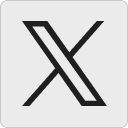

November 2017
By David C. Winters, PhD
 Oh, boy! Am I glad to see you! I have been waiting for your next visit because I want to show you a handy device that I have just recently discovered—a pen that reads!
Oh, boy! Am I glad to see you! I have been waiting for your next visit because I want to show you a handy device that I have just recently discovered—a pen that reads!
Do you remember when I told you about the KNFB Reader app for your iPhone [AT for Reading: Alternative Strategies using AT]? (By the way, KNFB Reader is now available for iOS, Android, and Windows 10.) Well, as we have been using it here in the lab, we have found it really helpful when reading full text. Maybe you have found the same thing if you have used it. But are there times when you just need to read a word or phrase? Or perhaps you need help when reading test questions, especially if you want to be sure that you read the question accurately. Well, that is a situation when using a reading pen can be really helpful. Let me show you the reading pen that I have here.
Notice how small it is. It is very light, so I can put it in my pocket and have it with me all the time. I am showing you the C-Pen Reader (www.readerpen.com) that was introduced in the United States in late 2016. The company offers three versions of this pen reader: the one I have here, another version to use for taking exams, and a dictionary version that can read seven languages. But let me describe the one that I have here.
As you can see, it is totally self-contained—I don’t need any other cords or devices to use it. And it is just the right size to fit into a pocket, a purse, or a bag. It even comes with a case to protect it.
Why don’t you try holding it? It is like holding a mini-scanner in your hand. Do you see that small clear plastic window at the end of the pen? Place the line of text that you want the pen to read to you in the middle of that little window. The pen will work with printed text from size 7.5 to 21 point. Now, lightly push the pen down. Watch. The window lights up, and the pen is ready to scan. OK. Now move the pen along the line of text you want it to read. When you get to the end of the line that you want to read, lift up the pen, and the light goes off. See? Almost immediately, you will see the text you scanned in the display window, and you will hear the pen reading the text to you.
What’s that? It did not scan perfectly? Yes, that does happen sometimes, especially when first using the pen. It takes a bit of practice to figure out how to keep the text centered and how to choose the speed for moving the pen, but once you get the hang of it, it will work quite well. Be sure to give yourself plenty of time to practice using it. That reminds me of Dr. Dave’s AT LAB Principle #5: After getting a new device or app, be sure to explore it fully and get plenty of practice with it before using it in a real-life or important situation. For example, when you are in class and need to use your C-Pen on a test, you want to be sure that you already know how to use it so you can concentrate on the test questions rather than figuring out how to get the C-Pen to work. And be sure to go through the manual, as it has many very helpful tips.
I think you will find that the C-Pen is fairly easy to use—after you have spent enough time practicing so that you know how to use it. By the way, did you notice that it has settings for both right- and left-handed people? Did you see the headphone jack? Remember that it is very important for you to use headphones when using the C-Pen in a room with other people who might be distracted by hearing text read aloud.
You might also remember Dr. Dave’s AT LAB Principle #4: Whenever possible, take advantage of a trial offer or lite version of an AT device or app (Winters, 2015). Because the C-Pen costs $250 (at the time of our meeting today), a trial can be especially helpful. While schools and universities can get a 30-day trial of the C-Pen, a trial is not available for individual purchasers; however, the company will accept a return of the C-Pen within two weeks.
The C-Pen has a few other features that I think you might find helpful. First, it has a dictionary function with two available dictionaries, one in English and one in Spanish/English/Spanish. Just scan a word, and you can hear it pronounced aloud and see and/or hear the dictionary entry for it. Another handy feature is that you can use your C-Pen as a text scanner only—without the reading feature. After scanning all the text that you want from a file, you can transfer that text to a computer or open the file on your C-Pen later to listen to it or read it. You can also choose whether or not to have the pen read the text to you while you are scanning it. Another feature is that you can use your C-Pen as an audio recorder/player. Finally, the C-Pen can also be used to store files similar to a USB-drive (i.e., a thumb drive). By the way, I am sure you realize that you will need permission from your teacher before using any of these additional features during a test. Hey! I heard that chuckle!
I see that our time is about up. I will be looking forward to hearing what you think of the C-Pen at our next visit. Speaking of our next visit, I already have an idea of what I am going to share with you then. See you soon!
References
Winters, D. C. (2015). Reading E-text: Alternative strategies using AT. The Examiner, June 2015. Retrieved from https://dyslexiaida.wpengine.com/reading-e-text/
More of Dr. Winter’s AT Labs:
February 2017
AT for Reading: More Web Reading Options
October 2016
AT for Reading: What About the Web?
June 2016
AT for Reading: Ear Reading for Everyone
March 2016
AT for Reading: Ear Reading for Individuals with Print Disabilities
September 2015
AT for Reading: Even More Alternative Strategies Using AT
June 2015
Reading E-Text: Alternative Strategies Using AT
February 2015
AT for Reading: Alternative Strategies using AT
October 2014
AT for Reading: Young Children
May 2014
Did You Catch All That? Note-Taking and AT
February 2014
Welcome to Dr. Dave’s AT Lab!
David C. Winters, Ph.D., Fellow/AOGPE, is an associate professor in the Department of Special Education at Eastern Michigan University. He has been a classroom teacher, tutor, diagnostician, administrator, and tutor/teacher trainer for more than 30 years and is a member of the International Dyslexia Association Orton Oaks. He currently teaches courses introducing preservice teachers to special education; in addition, he teaches courses in instructional and assistive technology, writing, and assessment in special education for preservice special educators and speech language pathologists.
Copyright © 2017 International Dyslexia Association (IDA). Opinions expressed in The Examiner and/or via links do not necessarily reflect those of IDA.
We encourage sharing of Examiner articles. If portions are cited, please make appropriate reference. Articles may not be reprinted for the purpose of resale. Permission to republish this article is available from info@dyslexiaida.org.


